🌳 Root configuration using ES-Explorer
Note: Before proceeding, it is necessary to install the ES File Explorer application on your Android device. You can acquire it through the Play Store (Google's application store) or by using the ".apk" file.
How to grand Root permissions to folders using ES-File Explorer.
First, you need to open the application by searching for it in the list of all applications.

Once you have opened the application, locate the "Root Explorer" option in the left panel under the "Tools" section.
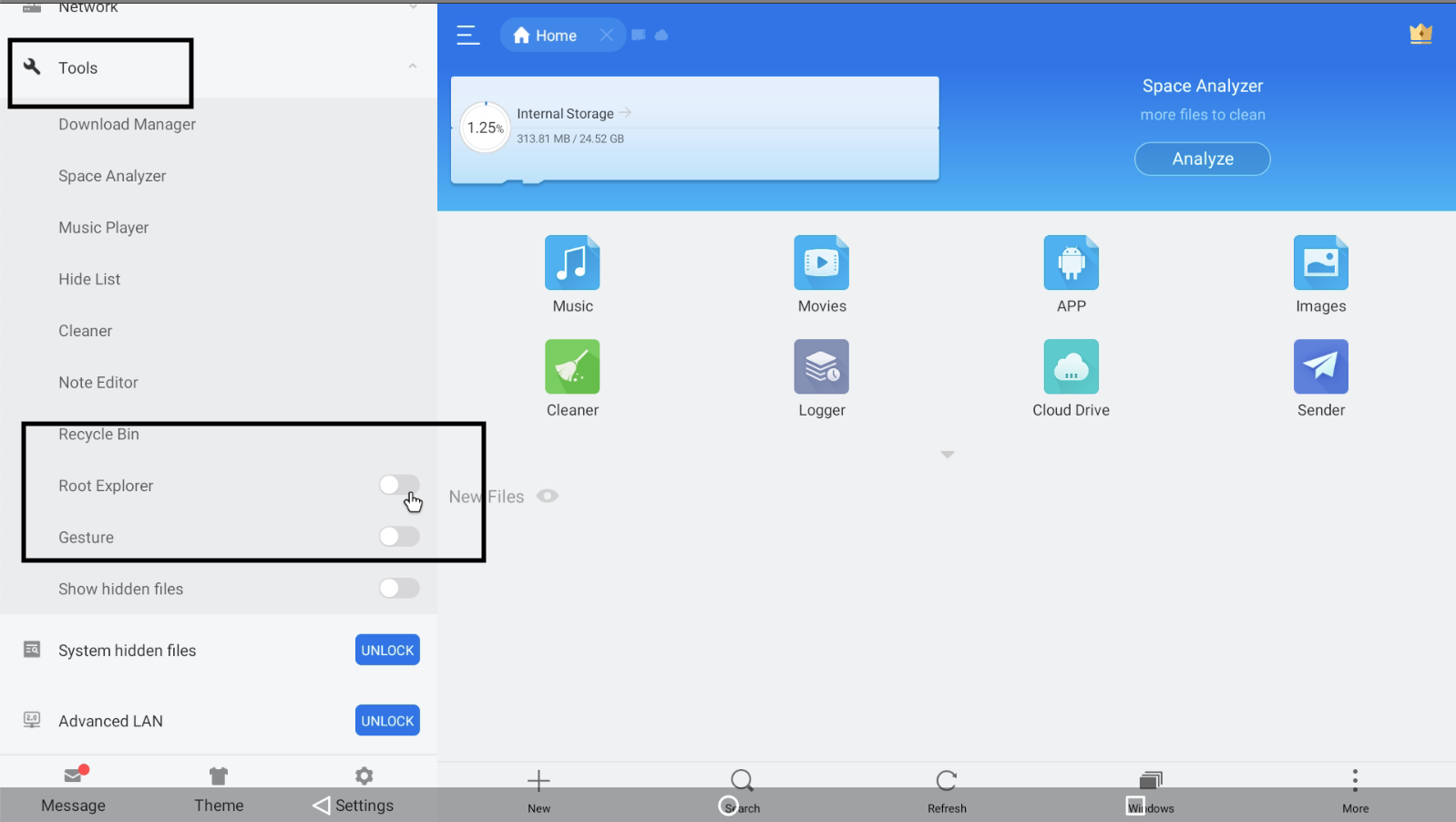
Activate the "Root Explorer" option.
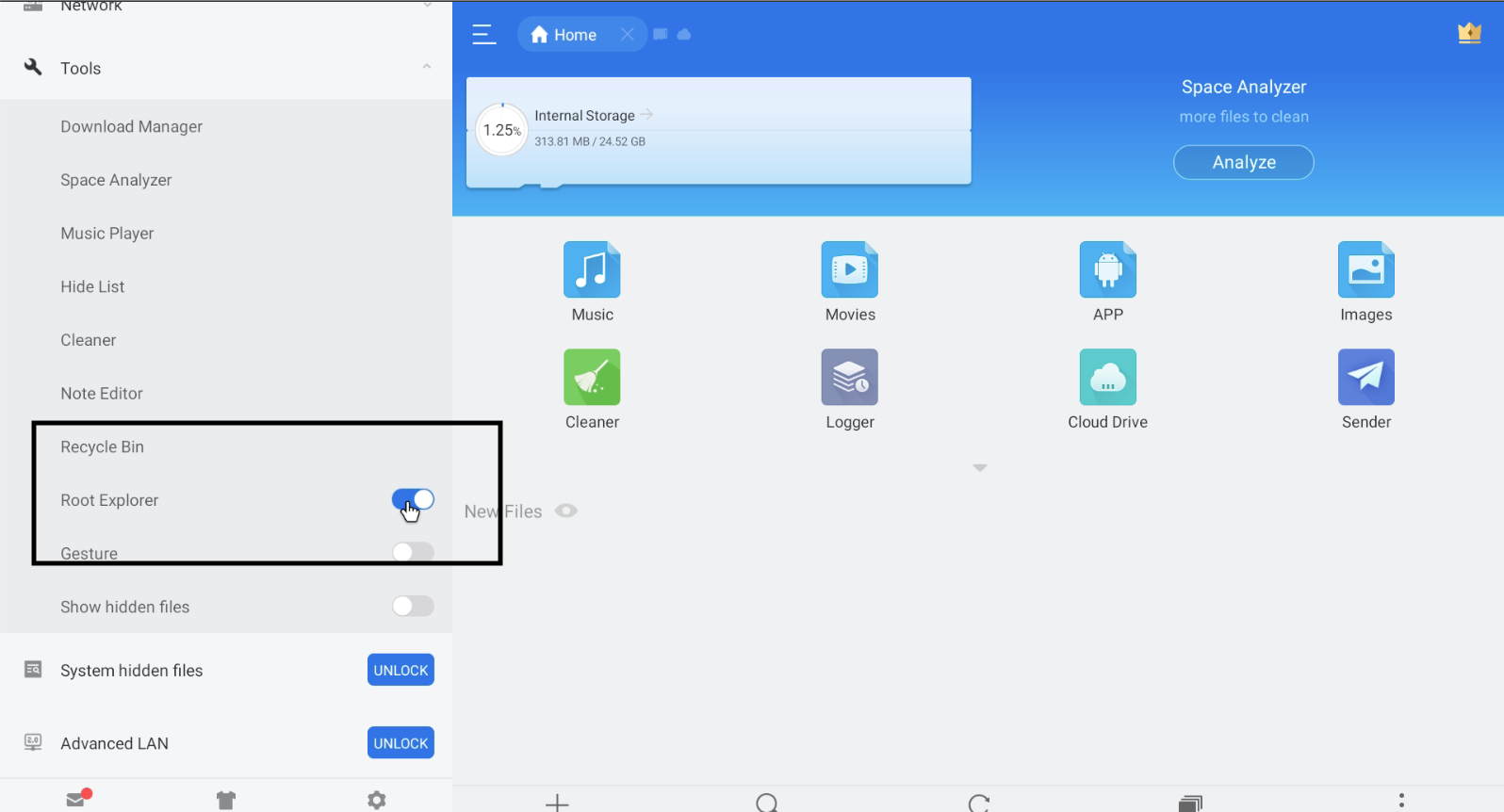
After activation, click on the letters "Root Explorer" to open the configuration window.
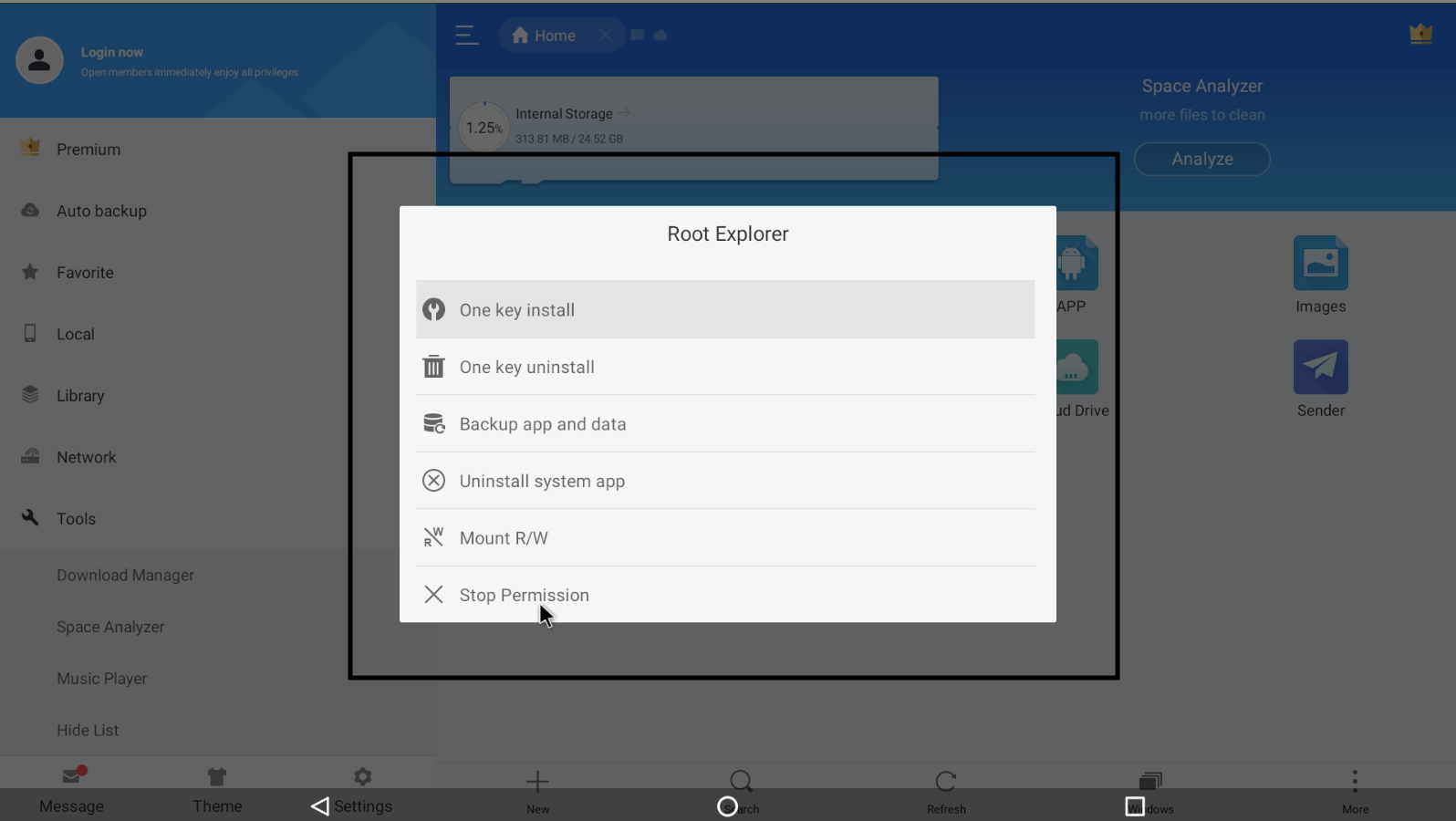
The next step involves granting read and write permissions to the folders. Click on the "Mount R/W" option.
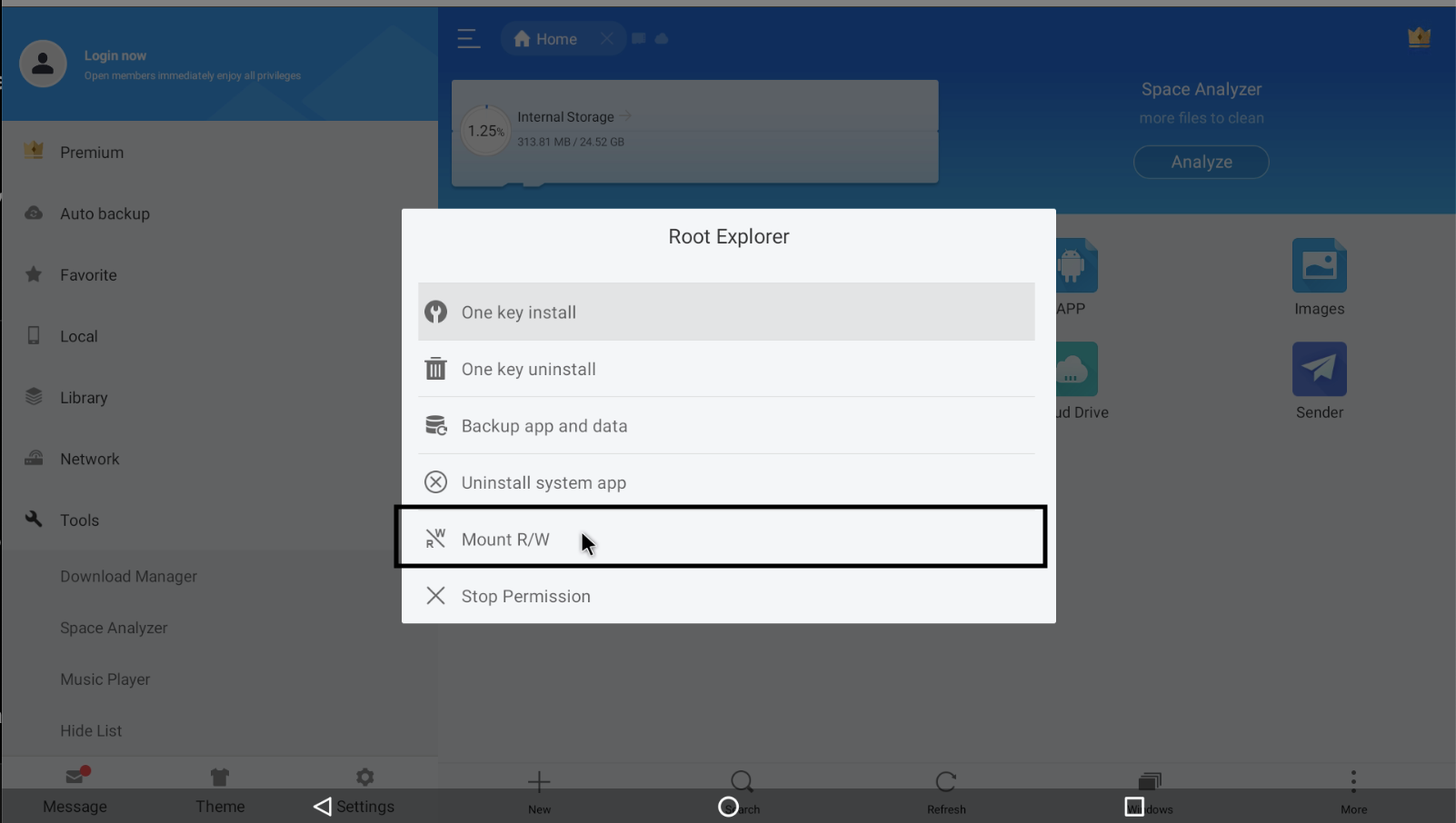
Finally, verify that all options are selected under "RW". If not, select them.
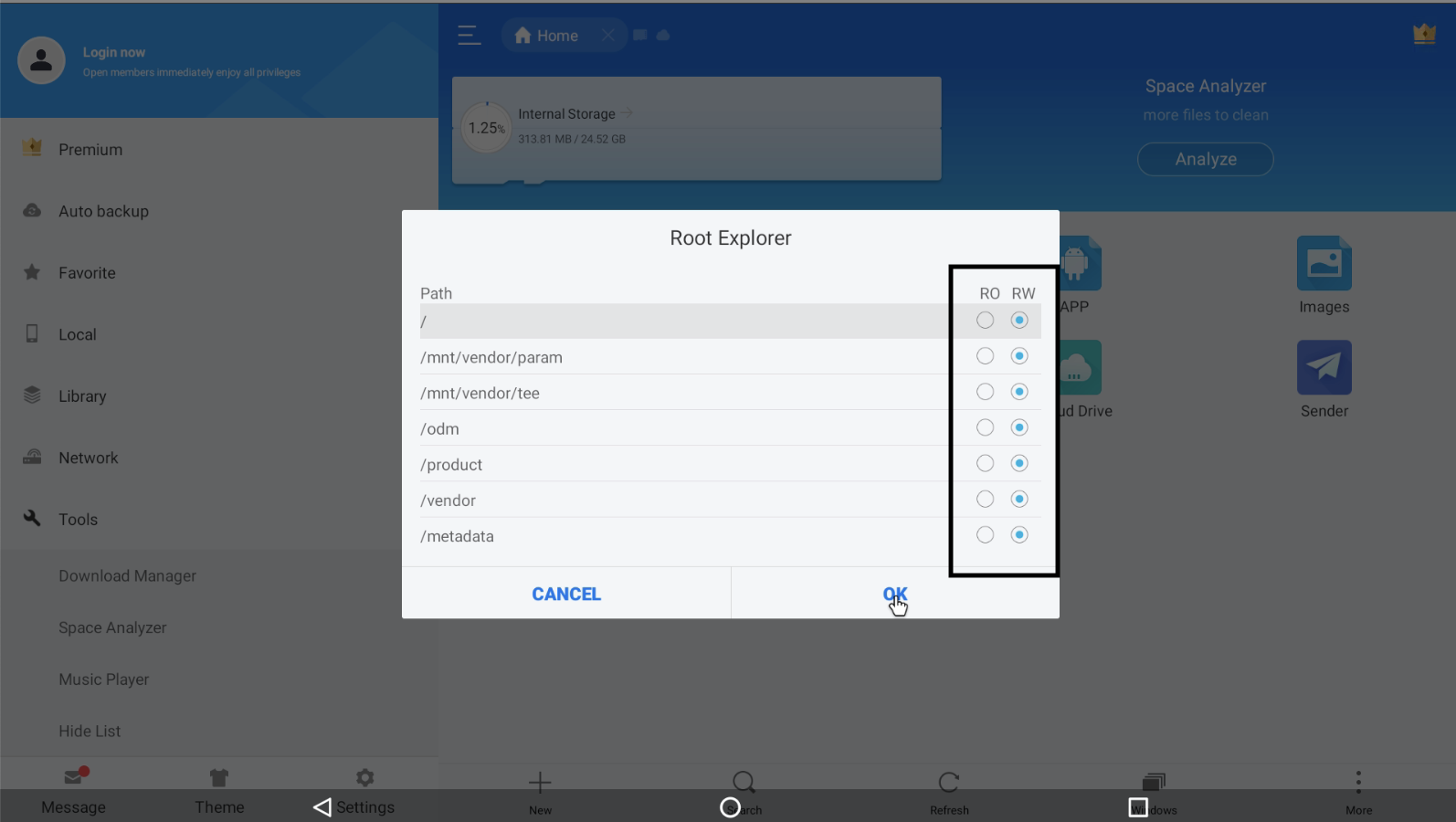
You now have root permissions for all folders!